Find the link from your address menu. It should have an extension of ".xml". An example of a RSS link is http://thestar.com.my/rss/mostview/nation.xml.
Here's how to setup your THunderbird.
1. Go to Tools>>Account Settings
2. Select Add Account.
3. Then, select RSS News and Blogs. Keep clicking "NExt" till you are done.
2. Select News&Blogs>>Manage Subscriptions (LOOK AT THE PICTURE BELOW)
3. Another window will pop out and select "ADD".
4. PAste the RSS link under the FEED URL.
For those reading THE STAR. Here's the RSS link for you.
WORLD : http://thestar.com.my/rss/worldupdates.xml
SPORTS : http://thestar.com.my/rss/sports.xml
NATION : http://thestar.com.my/rss/nation.xml
BUSINESS : http://thestar.com.my/rss/business.xml

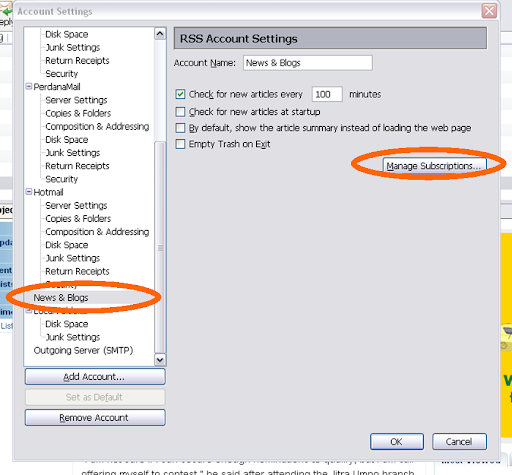




No comments:
Post a Comment